BISP 8171 Record 2025 is Important
BISP 8171 Record 2025 has become a lifeline for millions of low-income families across Pakistan. Every month, eligible households receive financial support that helps them manage the rising costs of food, education, and healthcare. But one of the most common issues beneficiaries face is related to their mobile number in the BISP 8171 record.
When you register in the program, your mobile number is linked to your CNIC. This number is used to send important updates like eligibility confirmation, payment release messages, and card collection alerts. If the number is lost, blocked, or not in use anymore, you may miss these crucial updates. That’s why the easy way to change your mobile number in BISP 8171 record 2025 is something every beneficiary should know.
You Can Also Read :Easy Method to Receive BISP September Payment
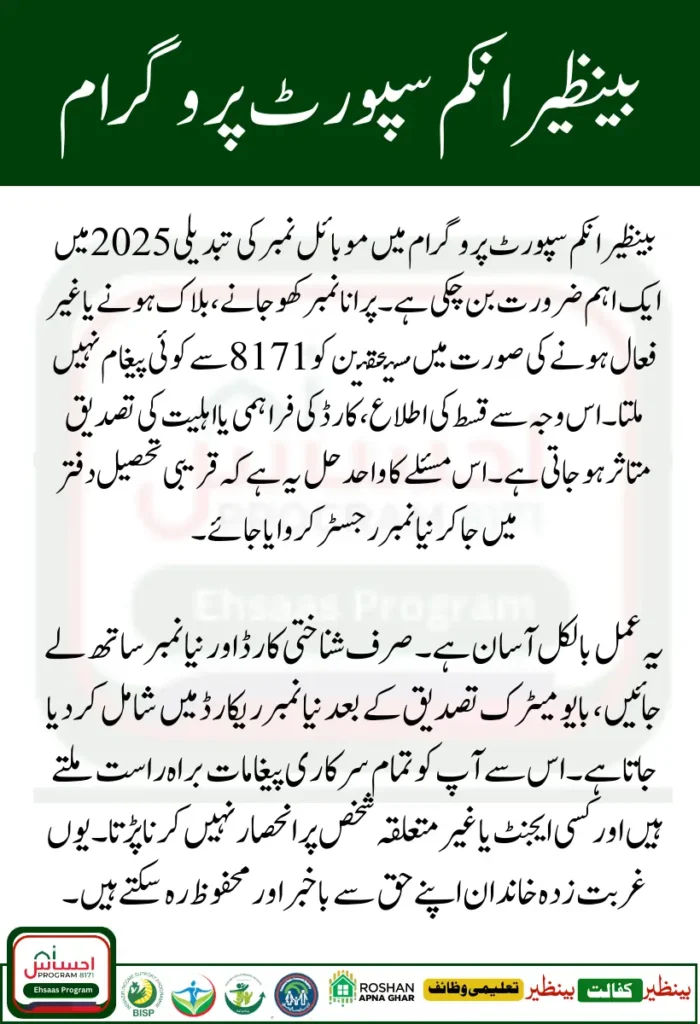
Why Do You Need to Change Your Mobile Number in BISP 8171 Record?
There are several reasons why beneficiaries want to update their mobile numbers in the BISP record:
- Old SIM card is lost or stolen.
- Mobile number is blocked due to inactivity.
- Switching from one network provider to another.
- The number registered was not personally yours but of a shopkeeper or agent.
- Want to register a new number to avoid fraud or confusion.
Since all communication from 8171 comes on the registered number, it is important to keep it updated. Otherwise, you may miss SMS alerts for eligibility, installment updates, or card collection.
You Can Also Read : BISP 8171 Web Portal 2025
The Official Way to Change Mobile Number in BISP 8171 Record 2025
According to the BISP 8171 update 2025, beneficiaries can only change their mobile number by visiting the nearest BISP tehsil office. Online or SMS-based number change is not possible, because biometric verification is required for security reasons.
This ensures that no one else can change your number without your permission. The staff at the BISP office will verify your identity through CNIC and thumb impression, and then update the new mobile number in your record.
Step by Step Process to Change Mobile Number in BISP 8171 Record
Here’s the easy way to do it in 2025:
- Visit the nearest BISP tehsil office during working hours.
- Carry your original CNIC and a photocopy with you.
- Go to the complaint or data update desk.
- Inform the staff that you want to change your mobile number in the 8171 record.
- Provide your new mobile number along with your CNIC.
- The staff will verify your identity through biometric verification.
- Once verified, your number will be updated in the system.
- You will receive a confirmation SMS on the new mobile number from 8171.
Documents Required for Mobile Number Change
Make sure you take the following documents with you:
- Original CNIC (computerized national identity card).
- CNIC photocopy.
- New mobile number (SIM should be in your name).
- If you are updating on behalf of a deceased beneficiary, additional documents like death certificate and heirship verification may be required.
Where to Go for Mobile Number Update
You can change your mobile number only at:
- BISP Tehsil Offices across Pakistan.
- NADRA-linked counters set up in some areas.
- Mobile registration vans in rural villages (when available).
Avoid agents or unauthorized shops claiming to change your number, as only BISP staff can update it officially.
You Can Also Read : CM Punjab Laptop Program 2025
Table: Old vs New Mobile Number in BISP 8171 Record
| Situation | Problem Faced | Solution with New Number Update |
| Old number lost or stolen | Missing SMS updates | Register new active number |
| SIM blocked by network | No payment alerts | Update number with working SIM |
| Number registered of agent | Risk of fraud, misuse of messages | Replace with personal number |
| Switching to new network | Confusion with old alerts | Record new number at BISP office |
Benefits of Updating Your Mobile Number in BISP 8171 Record 2025
By following the easy way to change your mobile number in BISP 8171 record 2025, you will enjoy several benefits:
- Receive all SMS alerts directly from 8171.
- No risk of missing your payment updates.
- Avoid fraud from middlemen or agents.
- Easier to track card delivery and installment dates.
- Peace of mind knowing your details are secure.
Common Problems People Face During Number Change
- Biometric Verification Failure:
If your fingerprints are not recognized, update them at NADRA first. - SIM Not in Beneficiary’s Name:
The new number must be registered in your own name, otherwise it will not be accepted. - Delay in SMS Confirmation:
Sometimes SMS from 8171 can take 24–48 hours after the update. - Office Crowds:
Visit in the morning to avoid long queues at tehsil offices.
You Can Also Read : How to Apply for PM Electric Bike Scheme 2025
Conclusion
The easy way to change your mobile number in BISP 8171 record 2025 is to visit your nearest tehsil office with your CNIC and provide your new number. It may sound like a small step, but it is very important for ensuring that you receive all updates about your eligibility, payments, and card delivery on time. Keeping your number updated also protects you from fraud and gives you full control over your BISP record.
FAQs
Can I change my mobile number in BISP 8171 record online?
No, it can only be changed at the BISP tehsil office through biometric verification.
How long does it take for the new number to be updated?
Usually within 24 hours, but in some cases it may take 2–3 days.
Do I need a SIM in my own name to update the number?
Yes, the new number must be registered under your CNIC to be accepted.
Can someone else change my number on my behalf?
No, only the actual beneficiary can change their number using their CNIC and biometric verification.
Disclaimer
⚠️ Disclaimer: This article is for informational purposes only. We are not affiliated with any government agency. For official updates, visit the official BISP website.
Note: This content is based on publicly available information. We are not affiliated with BISP or any government body. Read full disclaimer here.
